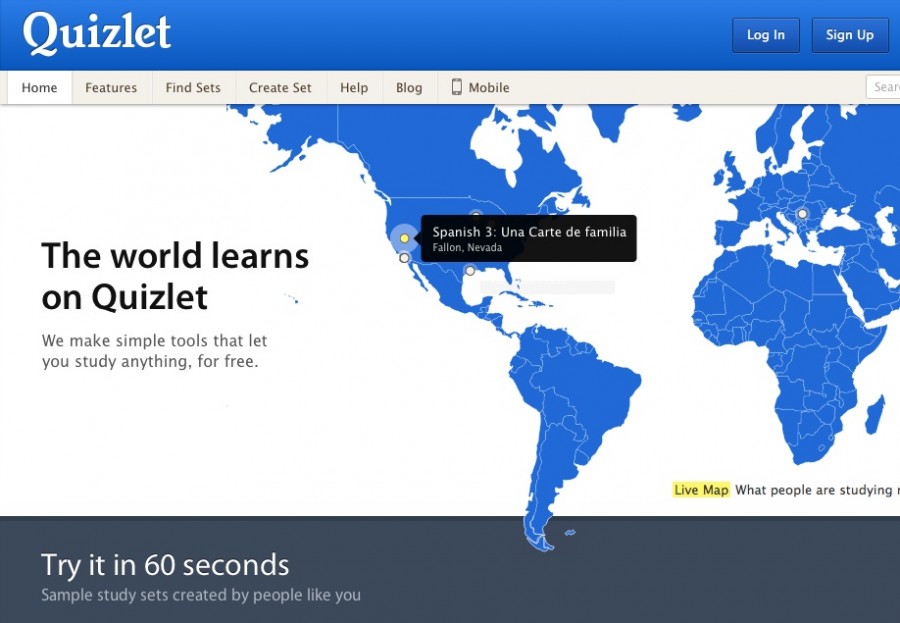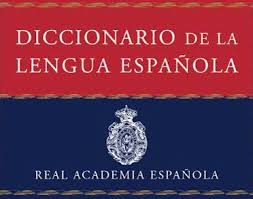Recursos (Resources)
Below students and parents will be able to find resources to different websites and tools that can be used to aide the students in their learning and further their knowledge of the Spanish language. I use these tools myself to help me continue to learn and grow in the language!
Apps used in the course for iPad or tablet
At Capital City High School we are a 1:World school where each student has Chromebook to help them learn the proper use and management of technology. Because we already live in a technology rich world and students are constantly surrounded by and use technology to some degree everyday, we teach them how to effectively leverage technology to help them learn how to successfully educate themselves. Information is abundantly available, the question now comes, how do you access the RIGHT information? What tools fit your needs the best?
In the World Languages Department, we have been using iPads for classroom instruction and student production since 2013-2014 school year and have had the opportunity to find the apps that will help students be successful in their learning. Here are some that are helpful for students to continue their learning and enrich their experience with the language.
In the World Languages Department, we have been using iPads for classroom instruction and student production since 2013-2014 school year and have had the opportunity to find the apps that will help students be successful in their learning. Here are some that are helpful for students to continue their learning and enrich their experience with the language.
Necessary Apps

Google Classroom
This is our online classroom management tool where all the agendas, resources and information regarding the class events is recorded. If students are absent, sick, or for whatever reason missing my class, they can login and see what we did in class with all available resources used for the day. It is expected that students check daily on Classroom so that they come to back to class having an idea of what was done in class and they know what needs to be made up.
This is our online classroom management tool where all the agendas, resources and information regarding the class events is recorded. If students are absent, sick, or for whatever reason missing my class, they can login and see what we did in class with all available resources used for the day. It is expected that students check daily on Classroom so that they come to back to class having an idea of what was done in class and they know what needs to be made up.

POPPLET LITE
This is a free brainstorming app that allows students to create a mind map with the vocabulary or any other concept. Click on the link for more information about the app.
This is a free brainstorming app that allows students to create a mind map with the vocabulary or any other concept. Click on the link for more information about the app.

SEESAW
This app is a great tool for students to showcase their work and accomplishments to those in the class and with parents. Parents can have access to their students work, but will not be able to see the work of the other students. Depending on how students in the class choose to post their work, students will be able to see and comment on each others posts. This app will be used in class to allow students to use the language in a meaningful manner, much like Facebook, but in a controlled regulated setting. Students will be able to post pictures, audio, video, websites, draw and make written comments.
This app is a great tool for students to showcase their work and accomplishments to those in the class and with parents. Parents can have access to their students work, but will not be able to see the work of the other students. Depending on how students in the class choose to post their work, students will be able to see and comment on each others posts. This app will be used in class to allow students to use the language in a meaningful manner, much like Facebook, but in a controlled regulated setting. Students will be able to post pictures, audio, video, websites, draw and make written comments.
Sitios web y recursos para el estudio
StudySpanish.comThis is a great resource if you are going to need help with verb conjugations, further insight on grammatical concepts or want to just find new things to learn about the language. It is a complete course in and of itself. We will be using a few of the features that are found on this site for practicing verb conjugations and a few other concepts that we will be learning in class this year.
|
Quizlet.comQuizlet is not only a website, but an app for iOS and Android smart phones. It is a flashcard tool for helping students memorize and learn material for a variety of classes. Students, Teachers, or parents can create an account with Quizlet and join classes that are already set up and have flashcards ready, or they create their own flashcards for the courses they are taking. The website is much more robust than the app. There are features, games and learning tools that can be found on the website that are not available on the app. They are both great tools, but serve too purposes. The app is for learning on the go (i.e. on a trip, on a bus, competition, etc.) . In class, we will be using the website instead of the app because of the extensive tools it has for helping students learn the vocabulary.
|
WordReference.comWordReference.com is a great tool for looking up words in English to Spanish or Spanish to English. It not only has Spanish and English translations, but is a dictionary for just about every language available in the world. It is much better than Google Translate because it is more than a translation page, it is a true dictionary that will show you all the possible meanings of a word. Through this feature students will be able to negotiate meaning and learn to decipher the correct translation of the word they are trying to use based on the context in which it is used. It also has a feature where you can see how a verb conjugates in all the tenses, it will pronounce the word for you, and you can even get the definition of the word in the target language.
|
Real Academia EspañolRAE is the for most authority when it comes to the Spanish language. They are the ones that decide whether or not a word should be added to the Spanish Dictionary. This website allows language learners to look up words in Spanish and receive results in the Spanish language, much like Webster's Dictionary but for Spanish. "Why would we want to use this" you ask? Because students can get to a level where they are able to understand written text and they are able to learn new vocabulary in the context of Spanish which becomes more powerful and meaningful for the student. It causes the brain to work harder and helps them remember the vocabulary because they have had to work to understand the definition, than just see the English translation.
|